It’s important to make your website load as quickly as possible, especially at this time when our attention spans are hanging on the edge of a cliff. Is this the only reason to accelerate your page speed? NO! Page speed plays a crucial role in terms of user experience and Search Engine Optimization (SEO). Page speed can determine whether visitors linger and engage with your content or quickly hit the back button and explore your competitors instead. So, let’s not give away free visitors just by having a slow loading page
We heard what you just thought. How to improve your website’s page speed? Well, the simpler way would be to tackle this with the help of the best SEO company. Every SEO company would say You’d probably say two answers for this – Manual vs Plugin for page speed optimization.
So, let’s not waste any time and dive a little deeper into finding out which is the best way for page speed optimization, Manual or Plugin.
The Plugin Approach - Simpler but Costlier Way
Using third party plugins would be the simpler and convenient way for page speed optimization. This approach is especially useful for those who don’t possess or have any resources for people with enough technical skills to tune the page speed of your page. These plugins come with a variety of features to streamline the optimization process, making it accessible to the masses.
One of the major reasons to choose Plugin for page speed optimization is the ease of use and quick implementation. You don’t really need to have any skills to do that. Installing a plugin to tour the website is as easy as installing an application on your smartphone.
Once you install the plugin, you’re likely to receive regular updates. Reputable plugins receive frequent updates to stay in sync with the latest optimization techniques and industry standards.
However, any off the shelf solution would come with some set of limitations, and Plugins for speed optimization are no exception.
The Limitations of Plugins for Page Speed Optimization
Your website could already be dependent on some plugins for several reasons. If that’s the case, you should really start looking into what plugins you would prioritize the most. By installing N number of plugins over time, your website will rather slow down in speed with many bloated plugins installed.
It’s not guaranteed that every off the shelf plugin would be compatible with your website. Some plugins may act up syncing with the setup of your website. These can only be resolved by getting your hands a bit dirty with the coding of your website.
The pricing structure of most of the plugins would be every month. It could range anywhere from 20$ a month, all the way up to 175$ a month. That’s just huge, let’s admit that right away. Even if you’re ready to pay this chunk of money, you will NOT have complete control over your website in terms of Page speed optimization.
So, what’s the solution you ask? To be honest, it’s the other approach – Manual Page Speed Optimization
Why Manual Page Speed Optimization is Just Better?
We have to start off with one thing – Yes, manual page optimization indeed requires an expert’s help and your patience to get started. Apart from that, we cannot really think of any “limitations” or “cons” so to speak.
We’re not denying the fact that plugins are very simple and easy to set up. But relying on plugins alone for page speed optimization would get you only so far. Our experts suggest that you should go for manual optimization even if off the shelf plugins are installed.
To summarize quickly, Page speed optimization requires three major aspects of your website to be optimized for better performance and speed.
1. Content optimization
2. Image optimization
3. CSS optimization
1. Content optimization
To optimize the content of your website, we can rely on the metrics of Largest Contentful Paint (LCP). We can have a look at the metrics of your site by using Page speed insights or any tool. It’s a metric that shows how fast or how long it takes for the content on your website you see on a web page to show up, compared to when the page began loading. The page speed report would look similar to this.
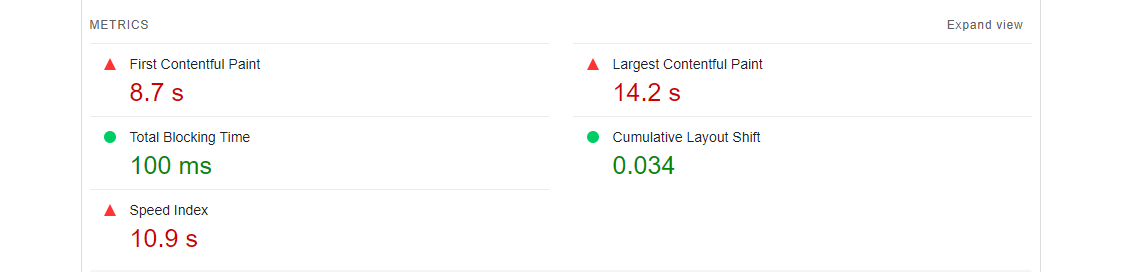
To make the reds turn green we have to rely on manual methods to solve this issue. The manual process for this would primarily include minimizing the HTML and Javascript for a better loading speed. Once we dig a little deeper into the core of your website we can sort out this issue which an off-the-shelf solution cannot provide.
2. Image Optimization
Images play a crucial role in web design, but large, unoptimized images can slow down your website. For example, going for PNG images only makes sense if you want a transparent background and PNGs are large compared to an ideal Webp format. Some websites will use Jpeg, PNG, or any type of images that are large without knowing the issues it could potentially lead to.
You might not need an expert’s help on this if you figure out the basics.
3. CSS Optimization
Now this part is the tricky one and you would definitely need technical skills or have to rely on the expertise of a WordPress development company.
To make the design of your unique website load as fast as Flash, you would have to pre load the design of your website using the command rel=preload. By passing this command onto your web page, the specified design section of your website will load early in the page lifecycle, before the browser’s main machinery kicks in. This ensures they are available earlier and the page is loaded quickly with the right prompt.
A full blown Manual process for speed optimization that we rigorously follow would go so far beyond this but we’ve only shown you the tip of the iceberg.
Which One Should You Choose For Page Speed Optimization?
While we love the fact that plugins are doing their job great, we cannot convince ourselves to look past the limitations that they pack. The fact that you would need to rely on your technical skills or the expertise of others though you’ve installed the plugin, makes it not reliable solely on an off-the-shelf solution.
To simplify and speed up the process you could use any third party plugins to accelerate your website, that’s no issue. But keep an eye out for the issues that your selected plugins could not solve on a regular basis.
If you need any help with choosing the best plugins or you would like to ramp up the speed of your website with our SEO team, feel free to contact us and book a free consultation to get started.
